Ever feel like you’ve lost track of all the technology you’re using?
You’ve got your email list in one place, your forms in another, invoices somewhere else, draft copy in at least 2 of those places, and more half-finished automations than you’d care to say.
Then there’s AI, where you’ve signed up for all the “best” ones out there and not sure what the difference is between them.
And the funny part?
You picked every one of those apps because they were supposed to make running your business easier.
So why does it all feel so complicated?
The problem isn’t your tech—it’s that it’s running the show.
Most of us don’t design our systems; we collect them. A new recommendation pops up on Instagram or YouTube, and before you know it, we’ve got subscriptions for apps we barely remember signing up for.
Then we spend our time trying to make all these apps work together instead of actually doing the work we’re meant to be doing.
But it doesn’t have to be that way.
The key is flipping the way we do things.
Instead of building your business around your tech, you design your tech around your business—and the way you work best.
Start with how you work, not what you use.
Think of your tech like employees.
Would you hire someone without knowing what job you need them to do?
Of course not.
It’s the same with your tech.
Before you add or change anything, you need to know:
- What job do I need this app to do?
- How do I get my best work done?
- What’s already working that I can build on?
When you answer those questions, every tech decision becomes easier—and cheaper.
Three Steps to Design a System That Fits You
Here’s a framework to help you get control of your tech and create a system that supports you.
Step 1: Define your workflow—your way.
Start by looking at how you move through your day.
Are you a checklist person? Do you think in visuals, timelines, or mind maps?
Do you like batching tasks or tackling them as they come?
Write down how you work—not how you think you “should” work.
If you’re a visual person, tools like Notion or ClickUp might feel heavy, while something like Trello might click with you.
If you live for checklists, Asana or Todoist might feel like home.
There’s no “right” answer here—it’s about alignment.
Step 2: Determine your non-negotiables.
Once you know your work style, figure out what matters most.
For example:
- Do you need simplicity above all else?
- Do you value automation and integration?
- Do you prefer clean design and fewer clicks?
Your non-negotiables are your guides.
Here’s the trap most of us fall into: we chase “all-in-one” apps thinking it’ll simplify things. But if the app doesn’t match how you naturally operate, you’ll end up fighting it instead of using it.
When you know what’s non-negotiable for you, it becomes easy to filter out 90% of the noise.
Step 3: Build your core system before adding anything new.
Every business needs three foundation pieces:
- A way to communicate. (Email, chat, etc.)
- A way to organize. (Project management, file storage, notes)
- A way to deliver. (Webinars, digital content, videos)
If those three areas are clear and connected, everything else becomes optional.
Don’t worry about fancy automations or shiny add-ons until you’ve got the basics working your way.
You don’t need more tech. You need the right foundation.
Once you’ve got your workflow mapped out and your core system defined, the right apps become obvious.
You’ll stop wondering, “Which app should I use?” and start saying, “This one makes sense for how I work.”
That’s when technology starts to fade into the background—and your business starts to flow.
BEST THE UPDATE
of
Have you ever typed something into AI like: “Write this for me.”“Fix this.”“Just do the thing.” …and gotten back something that was technically fine, but not at all what you meant? That disconnect isn’t because AI is useless.And it’s not because you’re bad at prompting. It’s because AI can’t see what you see. The Invisible […]


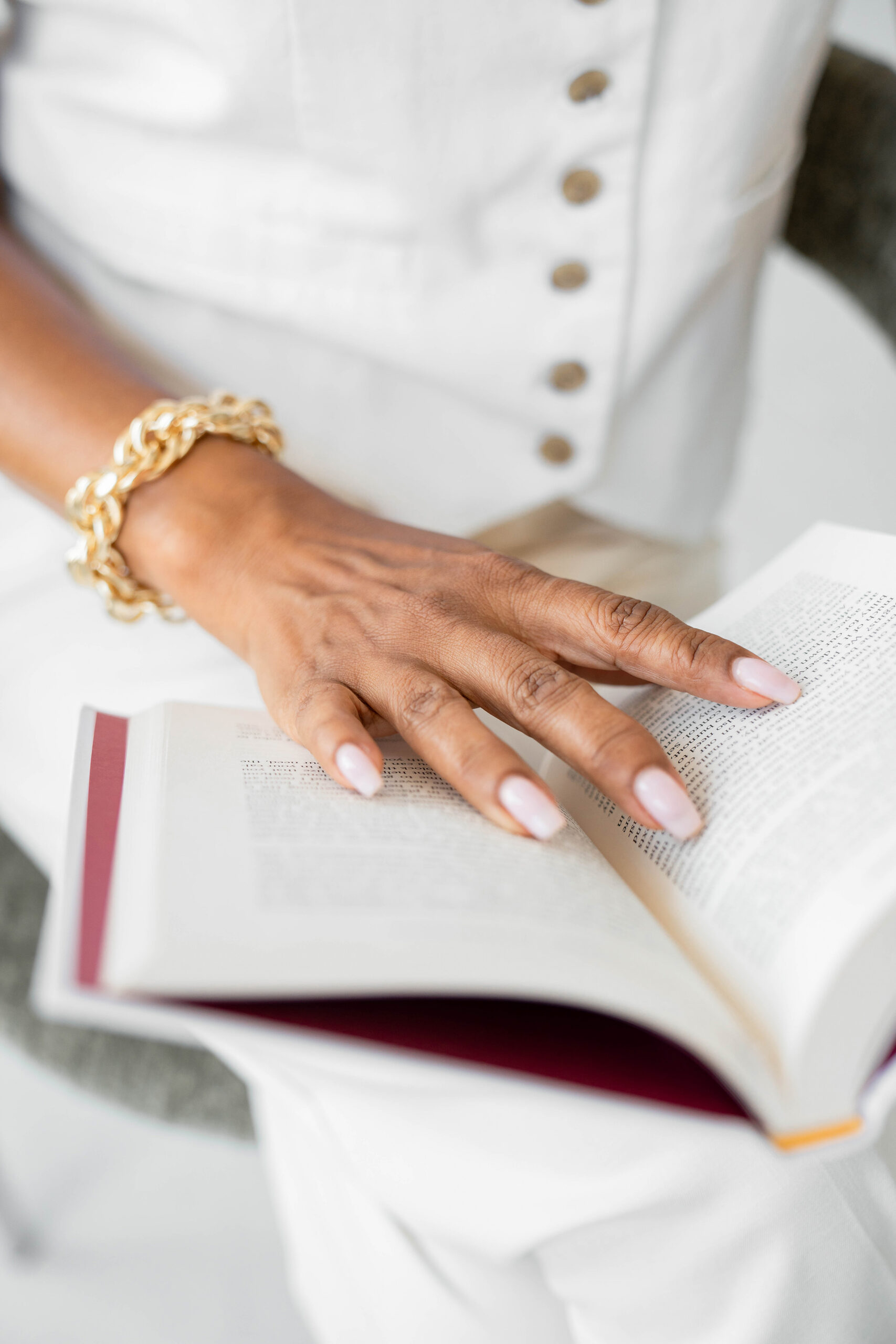



+ Show / Hide Comments
Share to: